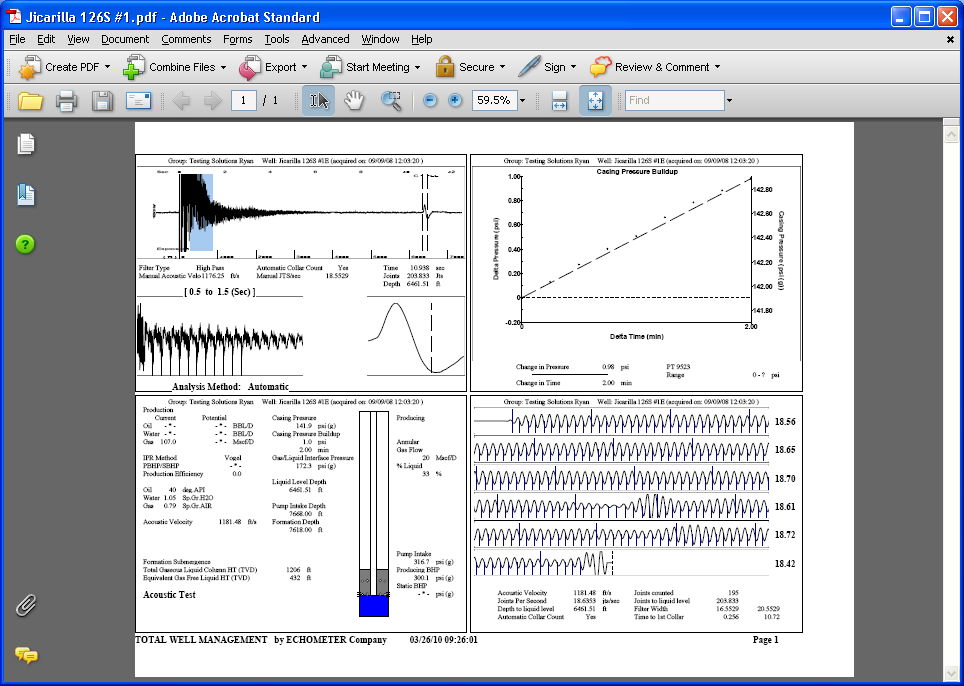Echometer Total Well Management (TWM)
1. Start TWM in the Recall Mode and from File Mgmt click Open.
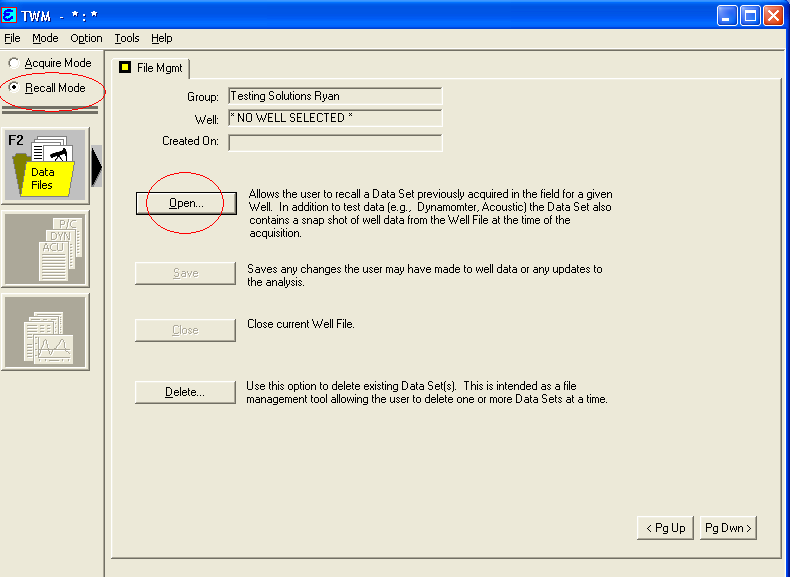
2. Find the Folder the well is in and click on the well. Select the data set.
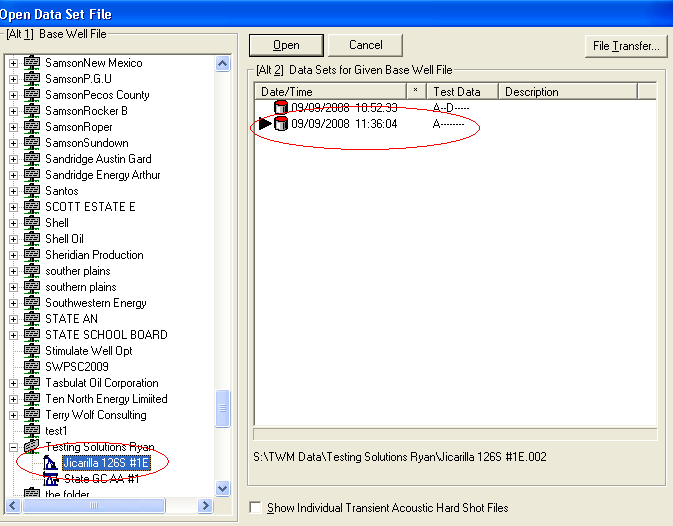
3. From File Mgmt click on F3 Select Test.
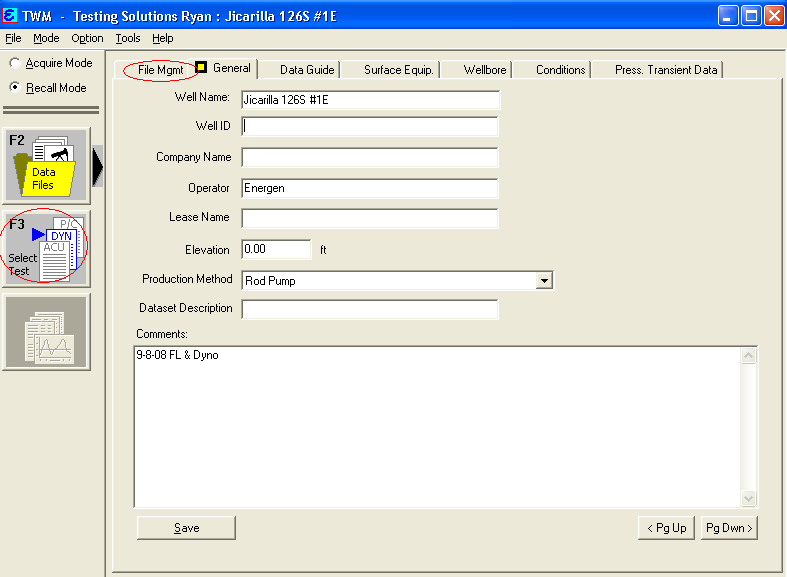
4. Select the test
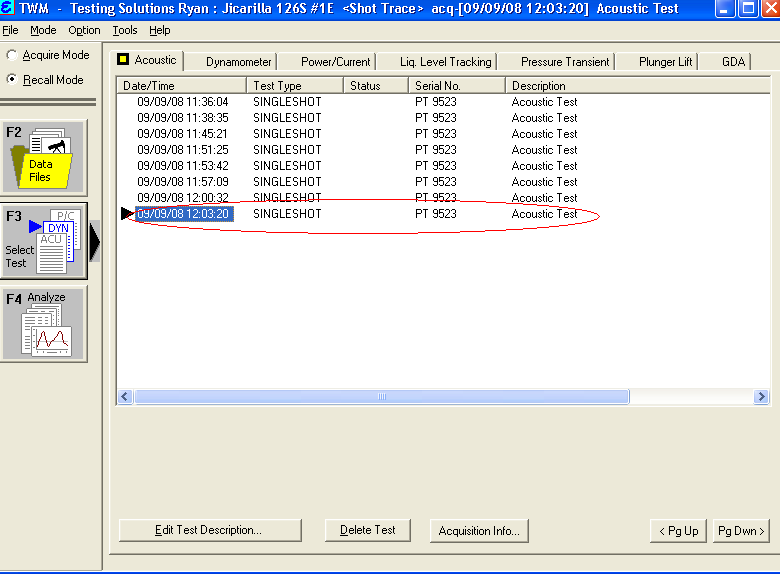
5. From the menu. Select file and then select print.
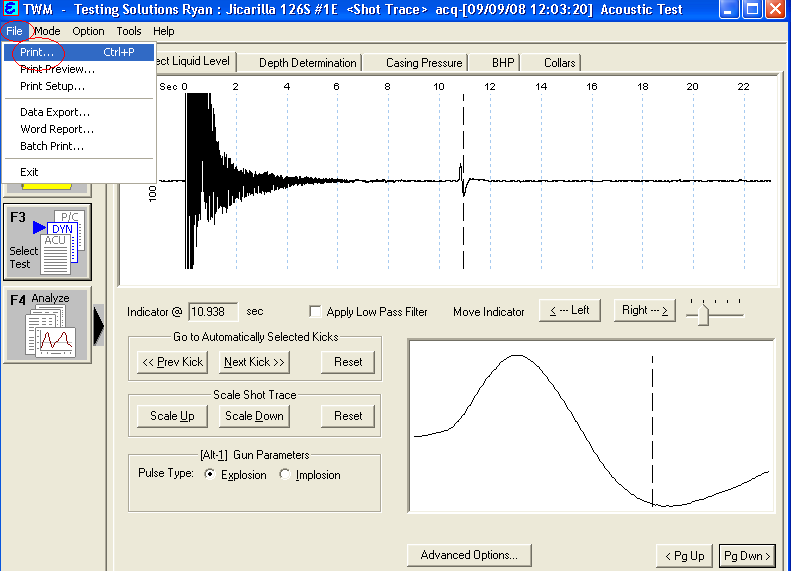
6. From the pull down box, select Adobe PDF, then click OK.
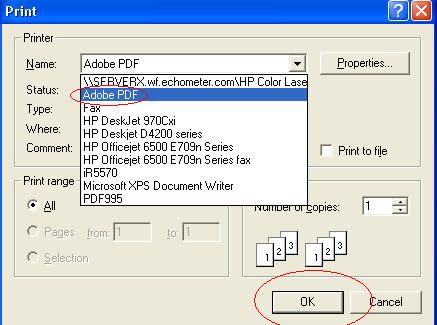
7. Save the file to a location. In this example, the file is saved to the desktop under a TWM PDF folder. Type the name of the well as the file name then click open. This saves the file to the desktop.
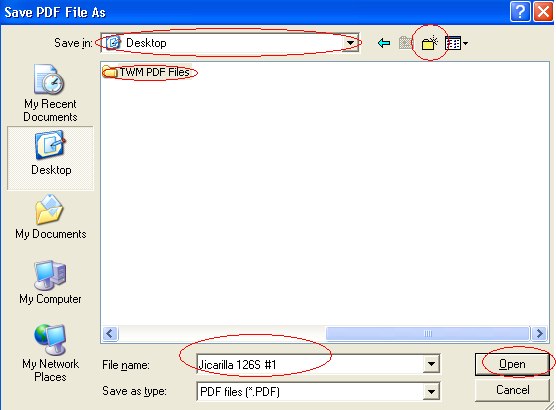
8. This is the PDF file that is created.
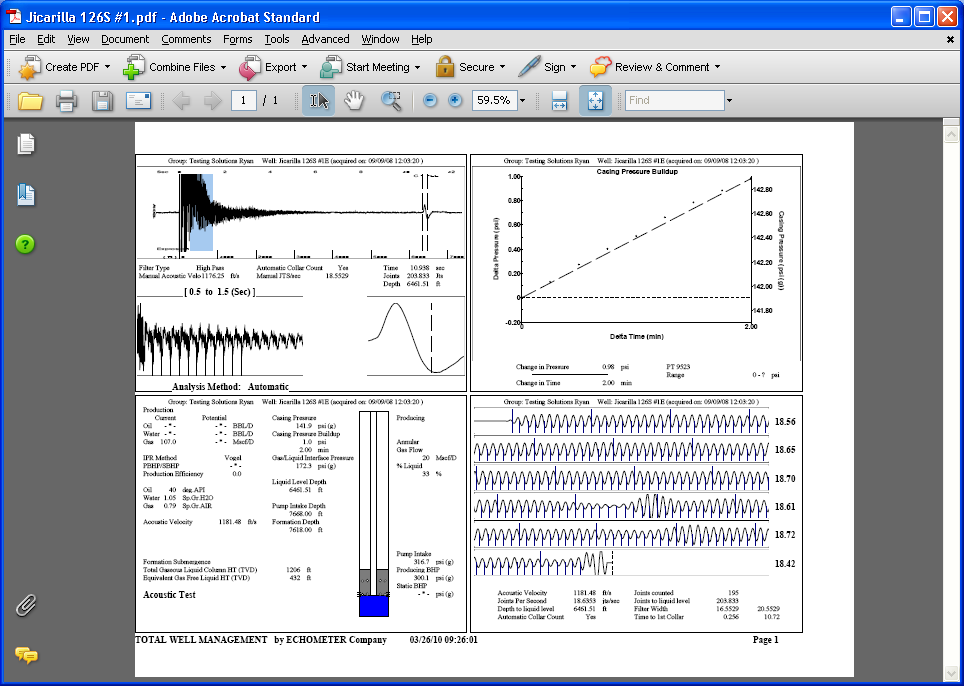
Note: If you do not have a PDF writer listed in your printer options, there are a number websites that offer a free PDF writer download. They are simple to install and will automatically set up the Adobe PDF option in your printer file.